Article Number: 000167910
Avamar Administrator GUI pages display garbled text
Summary: After upgrading to Windows 10 version 1709, the Avamar Administrator shows garbled, unreadable text.
Article Content
Symptoms
After upgrading to Windows 10 version 1709, the Avamar Administrator shows garbled, unreadable text.


Cause
Cleartype, which is enabled by default in Windows 10 version 1709.
Other elements required to recreate this issue are unknown at this time.
Other elements required to recreate this issue are unknown at this time.
Resolution
Relief is obtained by disabling Cleartype.
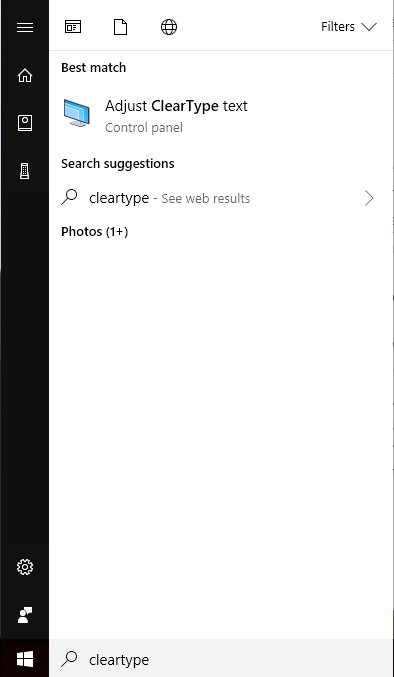

Note: Sometimes restarting Windows is required in order to make changes effective.
- From the Windows Start menu, type "Cleartype" and select "Adjust Cleartype text"
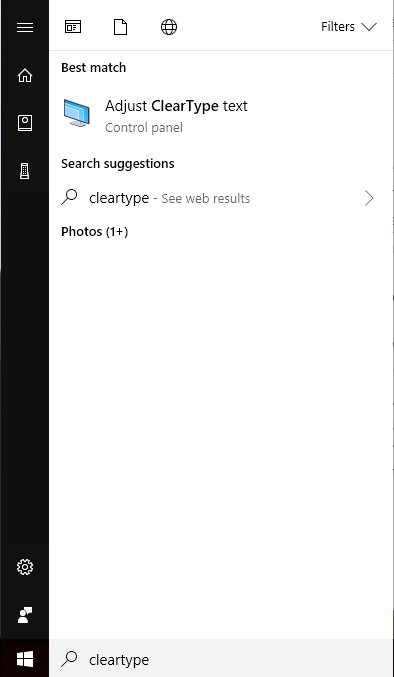
- Uncheck the "Turn on ClearType" box.
- Adjust settings on all connected monitors and click on "Finish".

- Restart Avamar AdminiAvarstrator GUI.
Note: Sometimes restarting Windows is required in order to make changes effective.
Article Properties
Affected Product
Avamar
Product
Avamar, Avamar Server
Last Published Date
15 Dec 2020
Version
3
Article Type
Solution