Article Number: 000198385
PowerFlex Manager: Switch performance metrics are not visible because NXAPI feature is not enabled
Summary: PowerFlex Manager switch performance metrics are blank, performance metrics are not being updated in PFxM, which is shown using https protocol.
Article Content
Symptoms
PowerFlex Manager > Resources > Cisco 9 K switch > View details:

The performance tab shows no metrics.
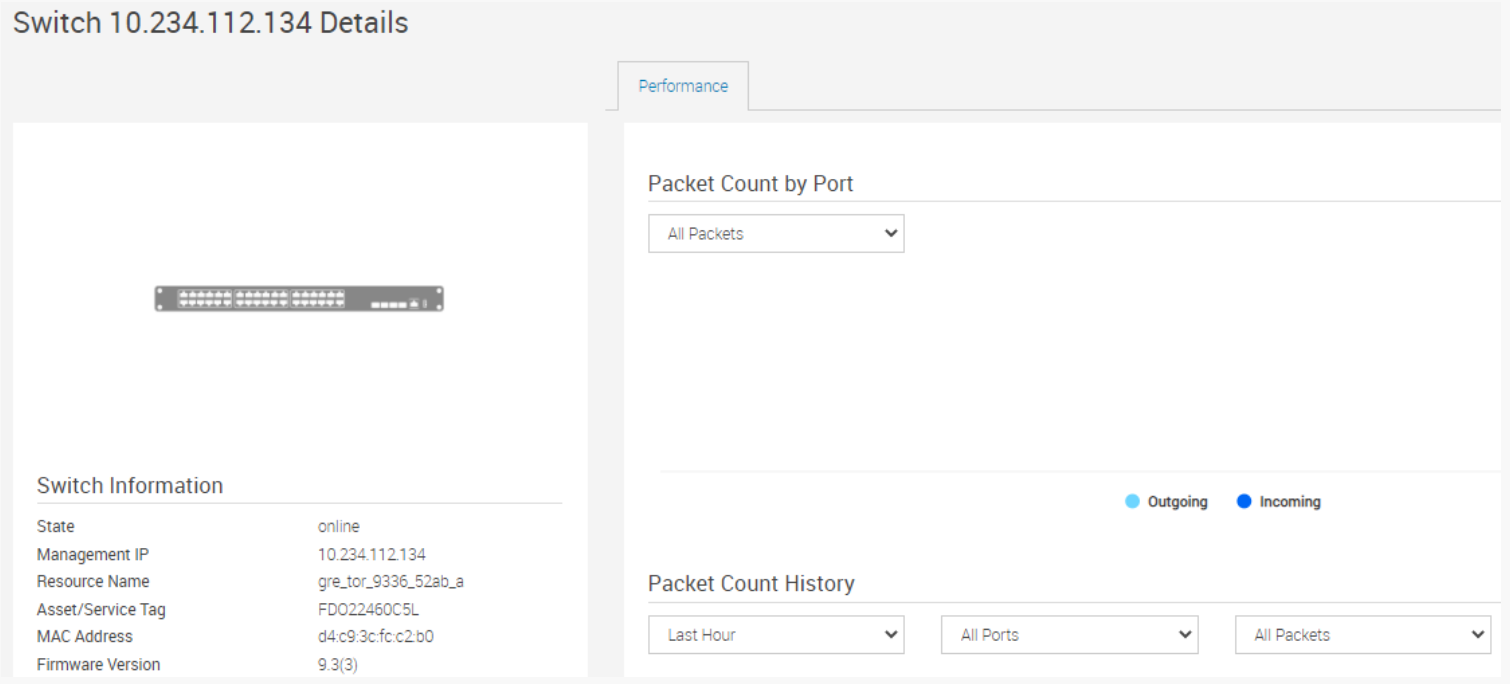

The performance tab shows no metrics.
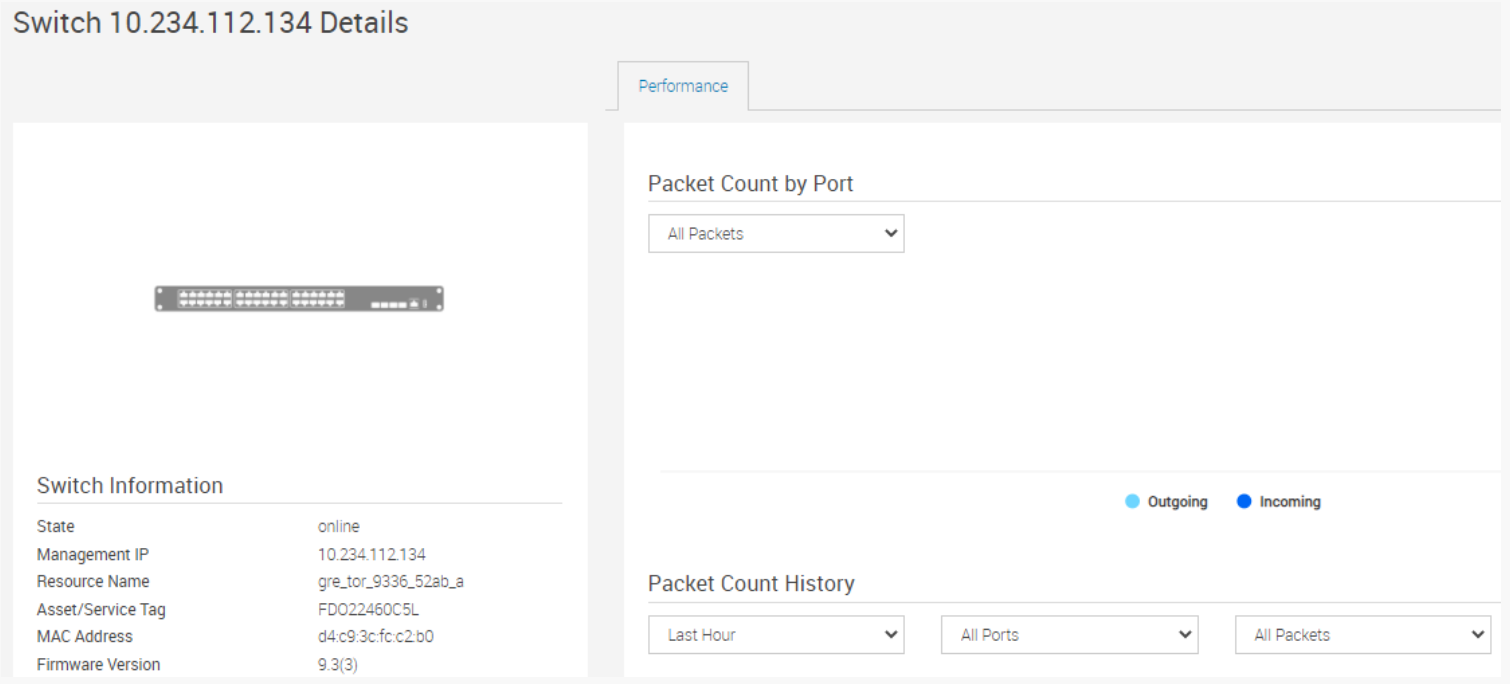
Cause
Cause: On Cisco Nexus switches, command-line interfaces (CLIs) are run only on the switch. NX-API CLI improves the accessibility of these CLIs by making them available outside of the switch by using HTTP or HTTPS.
NX-API uses HTTP or HTTPS as its transport. CLIs are encoded into the HTTP or HTTPS POST body.
Starting with Cisco NX-OS Release 9.2(1), the NX-API feature is enabled by default on HTTPS port 443. HTTP port 80 is disabled.
NX-API uses HTTP or HTTPS as its transport. CLIs are encoded into the HTTP or HTTPS POST body.
Starting with Cisco NX-OS Release 9.2(1), the NX-API feature is enabled by default on HTTPS port 443. HTTP port 80 is disabled.
Resolution
Solution:
1) Log into switch > enable nxapi feature:
conf t
feature nxapi
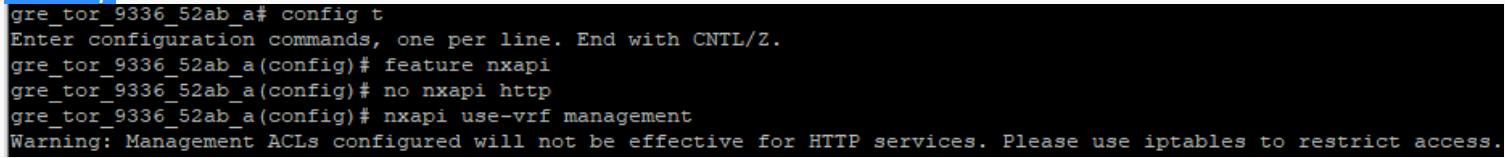 Note:
Note:
PFxM 3.6 & higher uses https (NOT http) for status check and metrics fetching, therefore for security reasons, nxapi can be disabled on http
! Enable and configure NXAPI
config t
feature nxapi
! Disable http, only https supported for security
no nxapi http
! Use the management interface only to communicate for NXAPI
nxapi use-vrf management
PFxM 3.5 & earlier uses https & http for status check and metrics fetching, therefore keep nxapi enabled for http.
Note: if we enable the nxapi with feature nxapi command it only listens on HTTPS not HTTP, so we need NXAPI to listen on HTTP
! Enable and configure NXAPI
config t
feature nxapi
nxapi http port 80
2) After making changes on the switch, go to Resources > add check box next to switch > Run Inventory
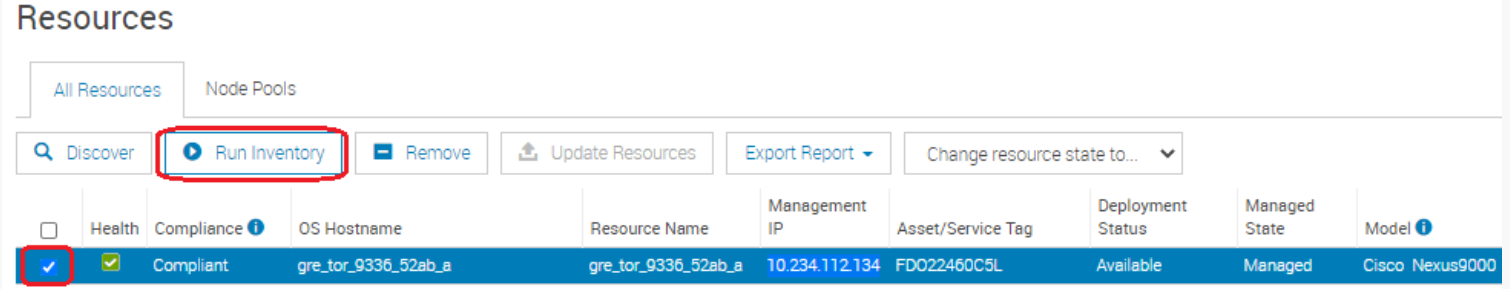 3) View details now shows switch performance metrics
3) View details now shows switch performance metrics
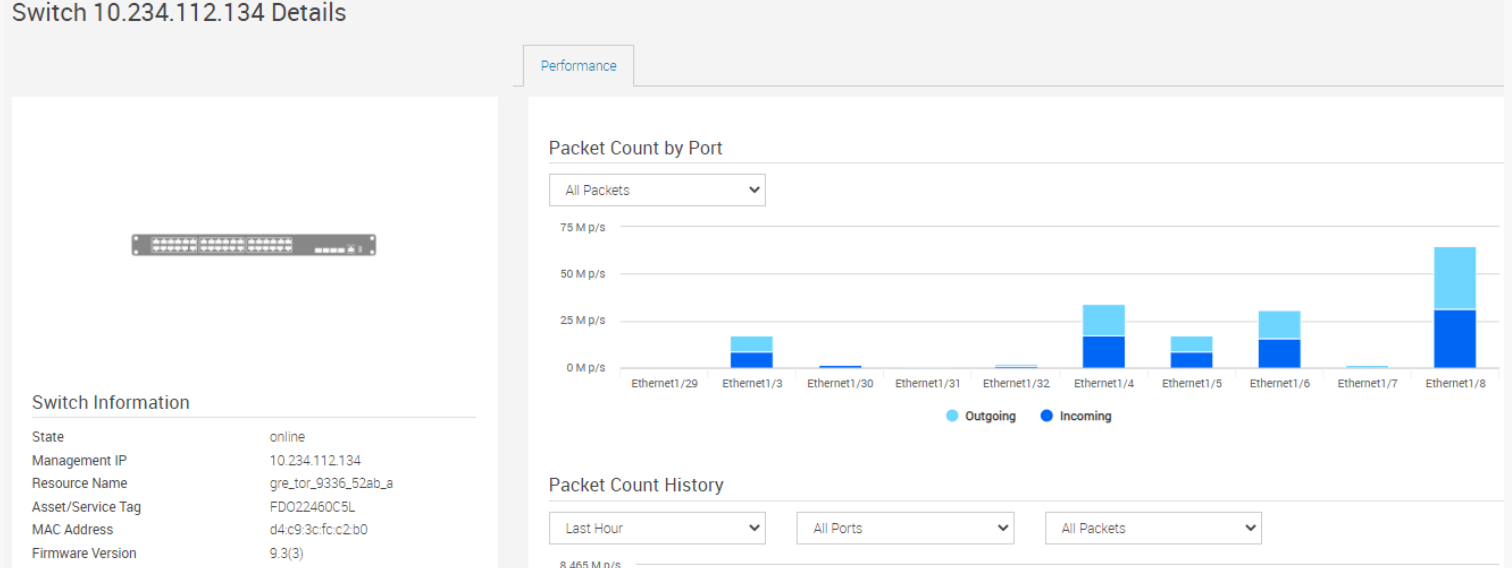
1) Log into switch > enable nxapi feature:
conf t
feature nxapi
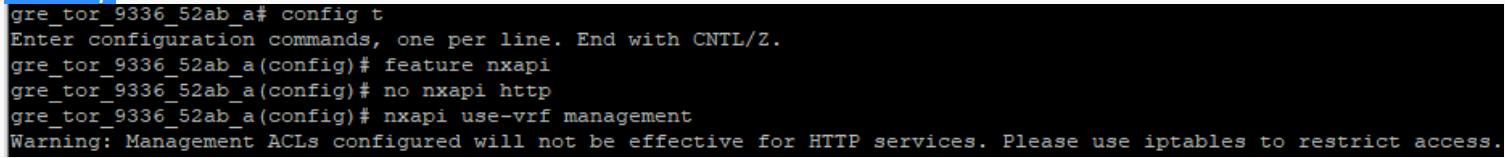 Note:
Note:
PFxM 3.6 & higher uses https (NOT http) for status check and metrics fetching, therefore for security reasons, nxapi can be disabled on http
! Enable and configure NXAPI
config t
feature nxapi
! Disable http, only https supported for security
no nxapi http
! Use the management interface only to communicate for NXAPI
nxapi use-vrf management
PFxM 3.5 & earlier uses https & http for status check and metrics fetching, therefore keep nxapi enabled for http.
Note: if we enable the nxapi with feature nxapi command it only listens on HTTPS not HTTP, so we need NXAPI to listen on HTTP
! Enable and configure NXAPI
config t
feature nxapi
nxapi http port 80
2) After making changes on the switch, go to Resources > add check box next to switch > Run Inventory
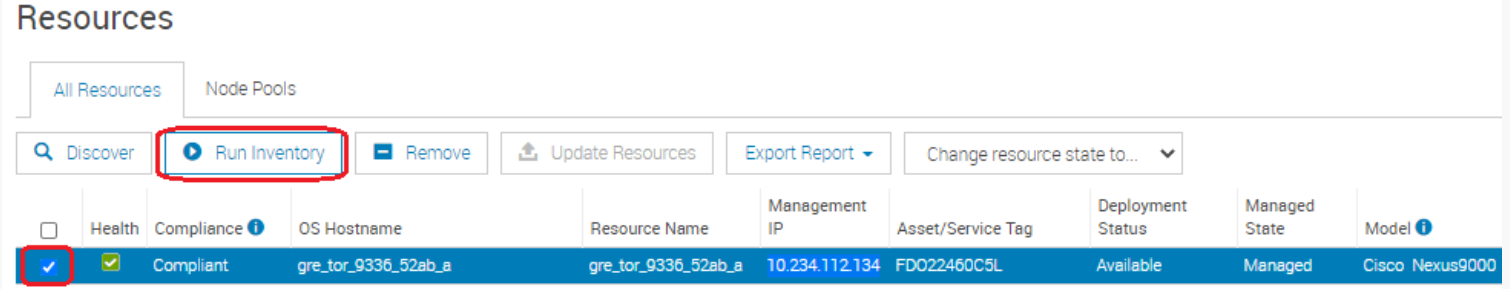 3) View details now shows switch performance metrics
3) View details now shows switch performance metrics
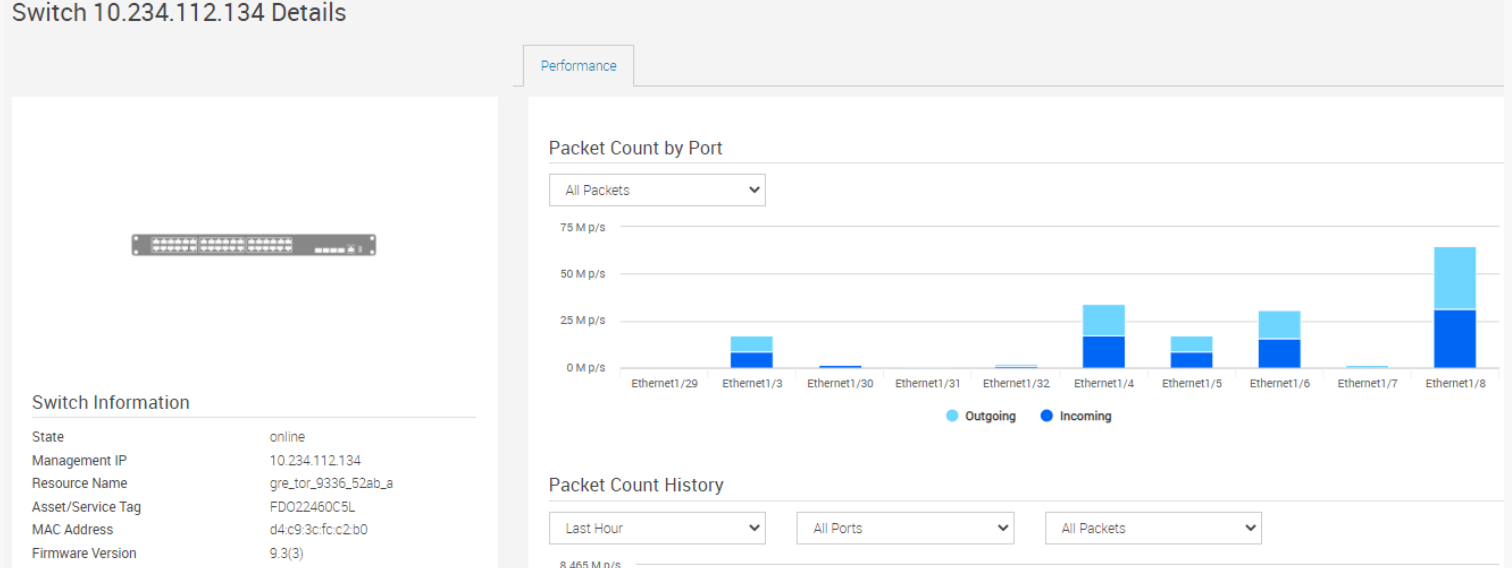
Additional Information
Cisco Switch (3K / 9K):
Dell switch:
- Both HTTP and HTTPS needs to be enabled on Cisco switch.
- PFxM uses HTTP to check NXAPI status and then collect metrics via HTTPS
Dell switch:
- Metrics for OS9 switches (REST API - HTTP port 8008) needs to be enabled for metrics collection
- Metrics for OS10 switches (RESTCONF API -HTTPS) needs to be enabled for metrics collection
Article Properties
Affected Product
PowerFlex rack, PowerFlex Appliance
Last Published Date
04 Nov 2022
Version
1
Article Type
Solution