Article Number: 000181333
PSQN | iDRAC9 | SWC5008: Unable to access Front LED Panel because of a hardware condition
Summary: This article describes an issue affecting PowerEdge servers running iDRAC9 in which the error SWC5008 asserts in the SEL multiple times.
Article Content
Symptoms
Dell EMC PowerEdge servers running iDRAC9 may exhibit excessive SWC5008 errors referencing the front LED in the System Event Logs (SEL). SWC5008 events may also be present in the iDRAC9 Lifecycle Log. These errors occur for various reasons. The article will provide background information regarding the LED controller board and methods to diagnose error sightings.
Description
The SWC5008 error appears as below in Figure 1 and Tables 1 and 2.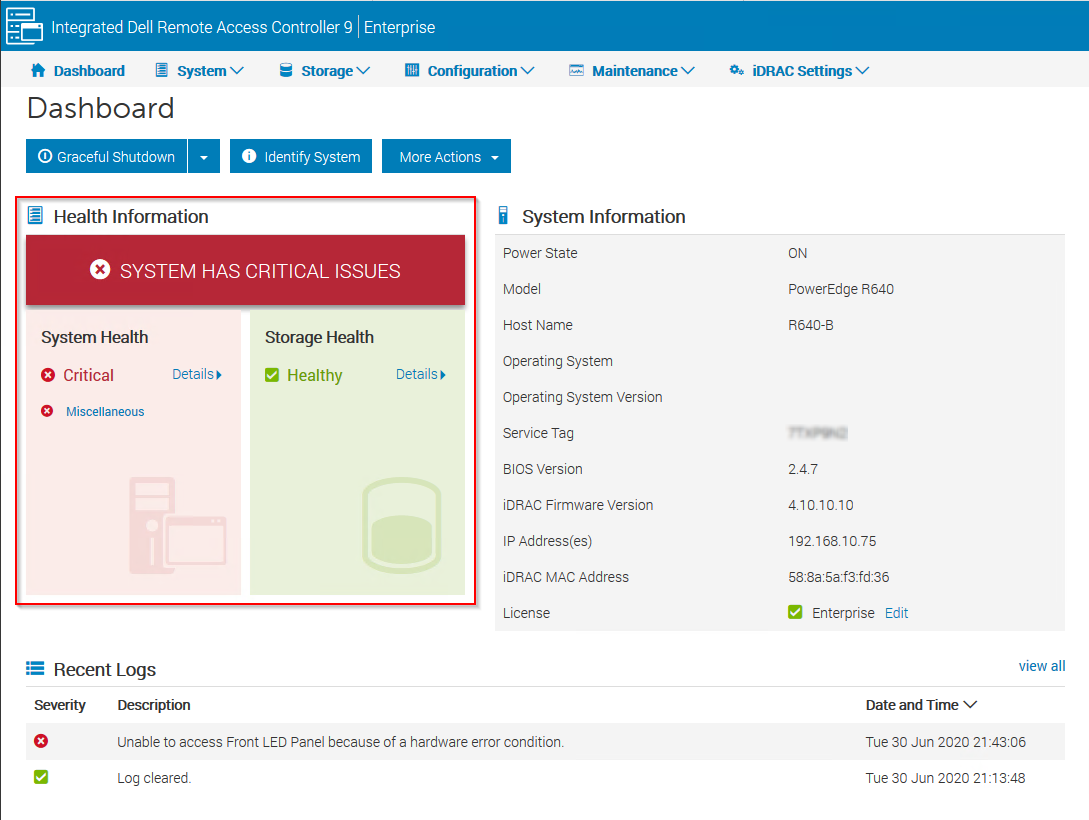
Figure 1: iDRAC9 Dashboard Critical System Health Example
Table 1: System Event Log (SEL) Example
| 2020-06-02 07:08:15 |
2 |
Unable to access Front LED Panel because of a hardware error condition. |
Table 2: Lifecycle Log Example
| 2020-06-02 07:08:15 |
677 |
SWC5008 |
Unable to access Front LED Panel because of a hardware error condition. |
Cause
The front left LED control panel is monitored and managed by the iDRAC (BMC) controller embedded on PowerEdge servers. Regular status queries occur every five seconds to verify presence and current health of the front LED panel. The iDRAC also maintains current installed firmware on this controller board. If there is an applicable update in the iDRAC firmware, the iDRAC will attempt to push the LED firmware update during iDRAC boot cycles. In either of these sequences, the iDRAC uses an i2c circuit to communicate with this LED controller board. Timeouts in communication between iDRAC and the Left Control Panel during these sequences lead to the SWC5008 error events logged in the SEL and Lifecycle Log.

Figure 2: Front LED Panel PowerEdge R740XD
The Left Control Panel (LCP) is intended to support at-the-box-management or system health at a glance. It is located on the left ear of the chassis when viewing from the front of the system.
On most PowerEdge servers, the LCP is offered in two options:
- Quick Sync 2 button or
- Status LED 1 button
In either of these control panel configurations, there are five status LED indicators to provide a real-time, at the box indication of a hardware fault affecting the server. An explanation of these indicator LEDs can be seen below in Figure 3.

Figure 3: LED Health Status Indicators PowerEdge
Under normal server health conditions, these five LEDS will appear to be off.
When a hardware fault is detected on one of the subsystems that are aligned with these LEDs, the backlight will illuminate in solid amber state.
These LEDs are controlled by the iDRAC (BMC) controller through communication on the i2c circuit. The light bars for both the Quick Sync and System ID are not managed through this same i2c circuit and operate independently of the status LEDs.
Resolution
iDRAC9 firmware version 4.22.00.53 introduced mechanisms to recover Front Panel LED controllers from a soft lockup condition. These changes will be included in all iDRAC9 releases starting with 4.32.10.00. The changes included in this release, will not mask true Front LED Panel hardware failures. If errors persist once this firmware has been implemented, continue to troubleshoot hardware.
If SWC5008 events continue to be recorded after applying iDRAC9 4.22.00.53 or 4.32.10.00 firmware, the front LED panel should be investigated for possible hardware fault. The following troubleshooting steps should be considered as a starting point:
- Check the Front LED Control Board cable for damage.
- Reseat the Front LED Control Board cable for connection issues.
- Replace the Front LED Control Board for LED failure.
- Replace system board for any issues that continue to persist.
Article Properties
Affected Product
iDRAC9 - 3.0x Series, iDRAC9 - 3.1x Series, iDRAC9 - 3.2x Series, iDRAC9 - 3.3x Series, iDRAC9 - 3.4x Series, iDRAC9 - 4.xx Series
Last Published Date
30 Jun 2021
Version
6
Article Type
Solution